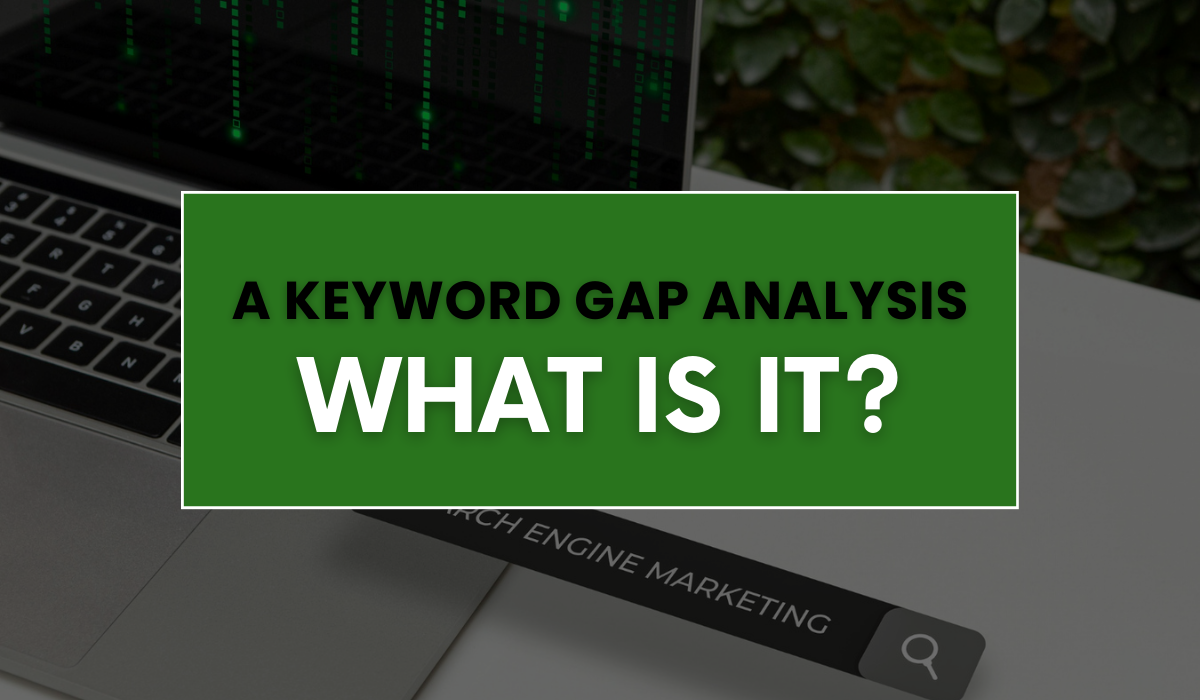
Comparing your website’s keyword ranks to those of your competitors allows you to find relevant phrases that they rank for and you do not. This approach is known as a keyword gap study. You may find out which keywords they are outperforming you on with the help of this study. Developing a thorough SEO plan involves doing a keyword gap analysis. Thus it makes it easier for you to see chances that you may otherwise overlook, and generate fresh concepts for content.
Comparing Content and Keyword Gap Analysis
A few phases are shared by content gap and keyword assessments. However, the primary distinction between the two is that whilst a content gap analysis reveals content subjects, a keyword gap analysis finds terms. Furthermore, a content gap study frequently considers the full client journey. It assists you in filling in the gaps in your material that might not be obvious depending on the keywords that people using your audience are searching for.
Assume you run a New York-based plumbing business. After performing a keyword gap analysis, you discover that many of the terms your rivals are ranking for but you are missing include:
- “New York Plumbing Company”
- “New York plumbing services”
- “New York emergency plumbing”
However, you also perform a content gap analysis based on the challenges that your clients encounter at various points in their customer journeys. and find a plethora of subjects you could write about on your website to address them.
This covers subjects such as:
- What is the cost of a leak repair by a plumber?
- Does plumbing get covered by home insurance?
- Do you give a plumber a tip?

A Keyword Gap Analysis: Why Do It?
You may raise your website’s organic traffic and search engine rankings by conducting a keyword gap analysis and putting the insights you gain into practice.
Maintaining your competitiveness in your niche requires doing this. If not, there’s a greater chance that potential clients will find one of your rivals rather than you. Additionally, you can use the keywords your competitors rank for that you are not for your paid advertising. Especially in the light of the fact that a large number of those keywords have transactional or commercial intent. This indicates that they are either about to make a purchase or are trying to perform some last-minute research before making a decision. Your content strategy might be improved with the aid of a solid keyword gap analysis
Ways to Conduct a Keyword Analysis
Let’s look at how a keyword gap study can help you discover fresh ranking prospects.
1. Choose Your Competition to Analyse
You can be sure that the study you do will yield results that are pertinent to your business by carefully choosing your competitors. You may not see any improvements in organic traffic if your keyword targeting is based on businesses outside of your niche. If you do, visitors are unlikely to take any commercial action as a result of that rise.
How do you locate the ideal rivals?
To begin with, think about who your business rivals are. These are the businesses, that you are probably already aware of, that directly compete with you since they offer remarkably comparable goods and services. They might even be in the same general area.
However, you may also identify rival brands by examining those that are in direct competition with you in organic search results.
- Using Organic Research, you can achieve this.
- Go into the tool and enter your domain, then select “Search.”
- On the resulting report, select “Competitors.”
- Now, a list of your top organic competitors, the number of keywords they share with you, and further information will appear.
Now that you’ve taken into account both your organic search and commercial competitors, you ought to have a solid list of possibilities.
2. Identify Any Keyword Vapours
After choosing the rivals to examine, navigate to Keyword Gap.
- Enter the domains of up to four rivals along with your own. After that, choose your location and press “Compare.”
- After that, a report containing your top opportunities, your competitors’ keyword overlap, and a comprehensive table will be displayed to you.
3. Examine Your Keyword Vacancies
Let’s talk about how to properly analyse the data now that the Keyword Gap tool has given you a tonne of information about how your rankings stack up against those of your rivals.
- Verify that your domain is selected in the “All details for:” section by scrolling down. After that, you may begin examining keyword variations.
- The table has multiple filtering options at the top.
- Select the tab labelled “Missing.”
- Now, a list of keywords that none of your competitors—who have been thoroughly investigated—rank for will appear.
- Look through the list to identify potential keywords.
- Applying a filter is a smart idea as well in order to further refine your findings.
- Assume for the moment that your domain is unknown and hasn’t gained much traction. It is a good idea to filter for just keywords with comparatively low keyword difficulty scores.
- This can be accomplished by choosing “Apply,” choosing a manual range between 0 and 49, and clicking the “KD” drop-down menu.
- Only missing keywords with difficulty scores of 49 or lower will now be visible to you.
You can then look through this list to assess some more specialised terms.
When choosing which keywords to concentrate on and how to employ them throughout your website, you should take into account each keyword’s search intent and monthly search traffic.
4. Choose and Store Useful Keywords
Using Keyword Gap to save the keywords you wish to include in your content plan is the next step in the process.
- Check the boxes next to the “Missing” keywords that best fit your business from the list of terms with difficulty levels ranging from 0 to 49.
- To store them, select the “Add to keyword list” option.
- Make sure the names on your list are clear and easy to find for you and the other members of your team. Take “Effective Teamwork,” for instance.
- Next, in Keyword Manager, click the checkbox to generate a list.
- Remember to add to the list by exploring the other tabs in the Keyword Gap tool.
- By choosing the “Weak” option, you may see the keywords for which your rivals are performing better than you. Additionally, selecting “Untapped” reveals the keywords for which at least one of your rivals is ranking but not you.
You’ve stored a sizable number of keywords in Keyword Manager by this point, which you can apply to form keyword-like clusters.
5. Make clusters of keywords
The process of grouping terms according to their search intent for a certain topic is known as keyword clustering, which enables you to optimise your SEO potential by producing content that uses each of those connected terms.
- Open Keyword Manager
- Select the list for which you wish to construct clusters under the “Keyword lists” section.
- Click the “Clusters” tab once the table has opened.
- Click “Cluster this list” to start creating clusters automatically.
Following that, the programme will group the keywords in your list according to similarity.
To view the keywords included in a cluster, click on the caret that appears next to it. Additionally, a list of articles that already perform well in the search results for those search terms will appear on the right side.
By producing fresh content or improving already-existing content that includes certain keywords (but doesn’t rank for them), you can take advantage of these clusters.
6. Produce Original Content and Enhance Existing Content
Now that you have fresh ideas for content and keywords, you can utilise them to both produce new material and update old stuff. To improve your website’s ranking in search results and draw more natural visitors.
- To make sure your material is optimized, you can use SEO Writing Assistant when creating it.
- Click “Write content” next to the topic you want to write about in Keyword Manager to open SEO Writing Assistant.
- Select if you wish to optimise your content for mobile devices (designated as “Phone”) or desktop.
- After that, select “Send keywords” to provide the SEO Writing Assistant with the keyword cluster.
- Open the text editor and begin creating your new content.
A graph grading your article in four categories may be seen on the right:
- Readability
- SEO Originality
- Voice intonation
You can enhance your content by selecting any of these categories to receive a list of suggested improvements.
- For instance, you can select “SEO.”
- To view a list of suggestions, scroll down.
- To get the most out of your article, follow these suggestions.
- Click “Highlight Issues” if you’re not sure which section of the article ideas pertain to, and then choose “SEO.”
- This will draw attention to the section of the post that requires SEO enhancement.
- When the information is ready and you’ve put the advice into practice, post it to your website.
7. Track Any Changes to Your Ranking
It’s critical to keep an eye on your search engine ranking. To determine whether your enhancements are making a difference, and to troubleshoot any future issues that may come up.
- Return to the Keyword Manager clusters you have generated.
- Select every term cluster you used for content creation and updates. Then select “Send keywords.”
- Select “Position Tracking” from the pop-up menu. Then select “Apply.”
- Select the suitable project next. Then select “Send keywords.”

Currently, you are monitoring these terms. Additionally, you’ll be able to see the evolution of your website over time in search results.
- Select “Go to Position Tracking” to begin examining the effectiveness of your content
- To view the performance of your content, select the “Overview” tab in Position Tracking and scroll down to “Rankings Overview.”
- For any keyword you’re monitoring, you can see where your pages are appearing in search results here.
Remember to continually add keywords for which you write content if you want to accurately monitor the rankings of your website. When properly executed, a keyword gap analysis can help you raise your site’s organic traffic and rank considerably higher in search results.
Have you taken the keyword gap analysis yet or just congratulating your competitors?


hello